K550i is a mid-range Cybershot phone brand manufactured by Sony Ericsson.
This phone is greatly increased when the firmware change to the almost identical sister, the W610i. If you change it, you'll end up with a brilliant Walkman 2.0 software (with Mega Bass etc) and luxury features such as flash menu. Basically, you turn it into a W610i with a superior camera. Below I will explain how you do this (I am not responsible for any damage caused to your phone, use at your own risk, too, this may void your warranty. Firmware images available on this site, not the latest version.
tools required
* Microsoft Windows 2000/XP/2003/Vista (x86 AMD64 OR NOT ITANIUM64!)* SEMC Flash drivers installed (just install the Sony Ericsson update service to get this)* XS + + http://www.josephn.net/download/dl.php?file=xsppW610i FS * Image (EUROPE 2 R1KG001 http://www.josephn.net/download/dl.p...PE_2_RED52_fbn* MAIN W610i Imaghttp :/ / www.josephn.net/download/dl.p...C_NA_RED52_mbne (EUROPE 2 R1KG001* FastPort USB Cable (the one you get with the phone)1.First of all, you should back up all your contacts and files, and remove the micro m2 card if you have one.2.Turn off your phone, then remove and reinsert the battery. When finished, keep pressing the
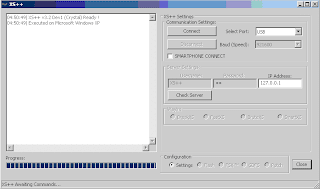
3.Start XS + +, you should get this screen |
|
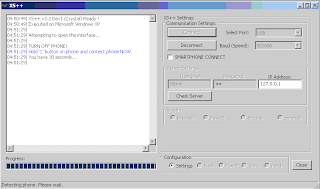
4.Click Connect
|
 | | 5.Keep pressing the C button, and insert the USB cable |
| | | | |
|
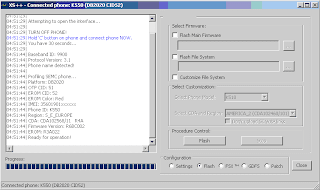 |
| 6. If your phone is found, you'll see information appear | | | | | | |
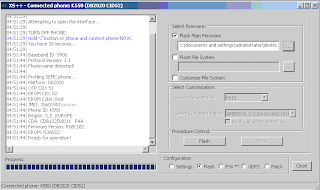 |
| 7. point the cursor to the "Flash Main Firmware" and click the "..." button. select a location for the file named "W610_R1KG001_MAIN_GENERIC_NA_RED52.MBN" |
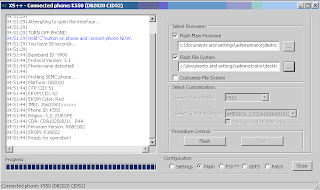 |
8.point to "Flash File System" and click the "...". select a location for the file named "W610_R1KG001_FS_EUROPE_2_ RED52.FBN"
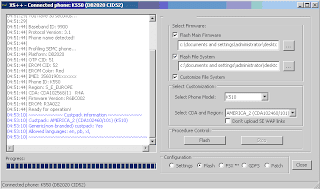 | | 9.then click "Customize File System" |
| |
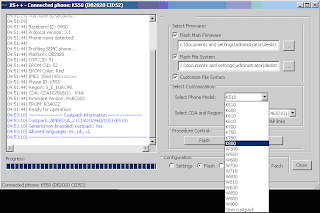 |
| 10.Select the phone model "K800", and no this is not a type. | | |
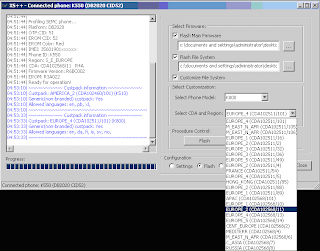 |
| 11.Select the CDA / Region named "EUROPE_2 (CDA102568/11)" | | | |
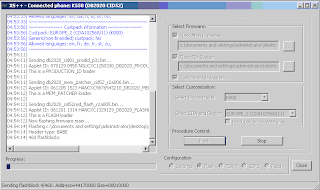 |
| 12.Now, you can click "Flash". Make sure the process is not interrupted, you do not have to intervene at any stage. Here in the screenshot, the Main firmware is being flashed. After this has been finished, XS++ will then begin flashing the Filesystem, see below. |
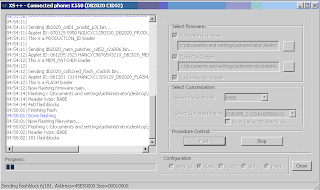 |
13.In this screenshot, the Filesystem is being flashed. This will happen straight after the Main firmware has been flashed.
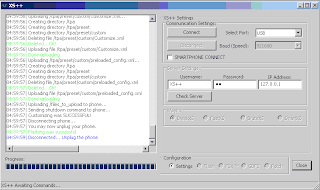 | 14.When XS++, says "Disconnected...Unplug the phone", you may unplug your phone and close XS++. DO NOT DO THIS BEFORE IT SAYS THIS, EVEN IF FLASHING APPEARS TO HAVE FINISHED.
| |
| | |
15.Remove and Re-insert your phone battery, then turn it on. You will be able to select Normal and Flight-Mode and then you will see a screen saying "Please Wait", with a progress bar. This stage takes about 2 minutes, after that, it's done!
You now have a K550 running as a W610. Now you can re-insert your micro m2 card, and restore your contacts etc.
PLEASE NOTE
WHEN THIS PROCESS MUST BE AT LEAST
90% BATTERY